How Yandex Metrica works with tags
Yandex Metrica tracks all clicks on links with a tag. For example, this can be a direct click on a link saved in a browser or a link included in an email. Yandex Metrica can process the following types of tags:
| Tag label | Note |
|---|---|
| UTM | Standard reports are created for tags. Data on the utm_referrer tag can be tracked in the By URL parameters and Sites reports. In order for a tag to appear in a report, it must be compiled correctly. The Advertising systems, Social networks, Messenger, and Recommendation systems reports are also generated from UTM tags. |
| Openstat | |
| from | |
| yclid | The tag is added by Yandex Direct. Example: Data about ad click-throughs is available in the “Yandex Direct” reports group: In these reports, statistics reflect only registered clicks that were not filtered out by the anti-fraud system. |
| ymclid | The tag is set by Yandex Market. For data about traffic from Yandex Market, see the Advertising systems report. Example: |
| gclid | Used for tracking Google Adwords ads. To determine sources with the gclid tag, use segmentation. Example: |
| Tag label | Note |
|---|---|
| UTM | Standard reports are created for tags. Data on the utm_referrer tag can be tracked in the By URL parameters and Sites reports. In order for a tag to appear in a report, it must be compiled correctly. The Advertising systems, Social networks, Messenger, and Recommendation systems reports are also generated from UTM tags. |
| Openstat | |
| from | |
| yclid | The tag is added by Yandex Direct. Example: Data about ad click-throughs is available in the “Yandex Direct” reports group: In these reports, statistics reflect only registered clicks that were not filtered out by the anti-fraud system. |
| ymclid | The tag is set by Yandex Market. For data about traffic from Yandex Market, see the Advertising systems report. Example: |
| gclid | Used for tracking Google Adwords ads. To determine sources with the gclid tag, use segmentation. Example: |
Yandex Metrica gets tag information from the first pageview in a user's session. If there isn't a tag in the first pageview, it isn't detected for the entire session.
| Ad systems | Mailing lists | Social networks and websites | Search engines, messengers | Recommendation systems |
|---|---|---|---|---|
| utm_source, utm_medium, openstat_service, gclid | from, utm_medium, openstat_service | utm_source, utm_medium, utm_referrer | utm_source, utm_medium | utm_source, utm_medium |
| Ad systems | Mailing lists | Social networks and websites | Search engines, messengers | Recommendation systems |
|---|---|---|---|---|
| utm_source, utm_medium, openstat_service, gclid | from, utm_medium, openstat_service | utm_source, utm_medium, utm_referrer | utm_source, utm_medium | utm_source, utm_medium |
How to correctly create a tag
The first parameter is always added after a “?”, while all others are added after a “&”. Tags also should not contain superfluous characters (for example, %2B).
| Parameter | Description | Note |
|---|---|---|
| utm_source | Traffic source | The tag is used to track incoming traffic from social media and ad platforms (except for Yandex Direct). |
| utm_medium | Traffic channel | The tag is used to track incoming traffic from QR codes, social media, messengers, email newsletters, and recommendation systems. If the value is utm_medium, the robot will send the source to the section Other recommendation systems. This is a prerequisite for non-standard recommendation systems that are not recognized by the referrer. |
| utm_campaign | Campaign name | — |
| utm_content | Campaign content | — |
| utm_term | Key phrase | — |
| Parameter | Description | Note |
|---|---|---|
| utm_source | Traffic source | The tag is used to track incoming traffic from social media and ad platforms (except for Yandex Direct). |
| utm_medium | Traffic channel | The tag is used to track incoming traffic from QR codes, social media, messengers, email newsletters, and recommendation systems. If the value is utm_medium, the robot will send the source to the section Other recommendation systems. This is a prerequisite for non-standard recommendation systems that are not recognized by the referrer. |
| utm_campaign | Campaign name | — |
| utm_content | Campaign content | — |
| utm_term | Key phrase | — |
- adfox — for Adfox
- admitad — for Admitad
- adnews — for AdNews
- adnous — for ADNOUS
- adriver — for AdRiver
- advmaker — for AdvMaker.ru
- aport (aport.ru) — for Aport
- AvitoPromo — for Avito Promo
- begun — for Begun
- bing — for Bing Ads
- B2BContext — for B2BContext
- criteo — for Criteo
- directadvert (directadvert.ru) — for Direct/ADVERT
- drivenetwork — for DriveNetwork
- facebook (fb, facebook.com, fb.com) — for Facebook
- giraffio — for giraffe.io (AppCity)
- google (adwords, adsense) — for Google
- instagram — for Instagram
- kavanga — for Kavanga
- ladycenter — for Ladycenter
- link — for LinkRU
- magna — for Magna Context
- marketgid — for MarketGid
- medialand — for Medialand
- merchant — for Google Merchant
- moimir — for Moi mir Mail.ru
- nnn (nnn.ru) — for NNN (National News Network)
- odnoklassniki — for Odnoklassniki
- price (price.ru, priceru, price-gmc) — for Price.ru
- prre — for PRRE.RU
- rtbhouse — for RTB House
- mytarget (targetmailru) — for myTarget (Target Mail.ru)
- taboola — for Taboola
- tiktok — for TikTok
- torg.mail.ru — for Mail.ru Market
- trorer (rorer) — for RORER
- Ttarget — for tTarget
- ubn.ua (banner.ua) — for Ukrainian Banner Network
- videonow — for Videonow.ru
- vkontakte (vk, vk.com, vk_ads) — for VK
- whisla — for Whisla
- youtube — for YouTube
- vk, vkontakte, vk.com or vk_ads — for VK
- facebook, fb, or facebook.com — for Facebook
- twitter or twitter.com — for Twitter
- ok, odnoklassniki, ok.ru, or odnoklassniki.ru — for Odnoklassniki
- livejournal — for Live Journal
- plus.google.com or googleplus — for Google+
- my.mail.ru — for Mail.ru My World
- linkedin or linkedin.com — for LinkedIn
- delicious — for delicious
- tumblr or tumblr.com — for Tumblr
- instagram or instagram.com — for Instagram
- pinterest.com — for Pinterest
- reddit — for Reddit
- stumbleupon — for StumbleUpon
- skype — for Skype
- telegram — for Telegram
- viber — for Viber
- wechat — for WeChat
- whatsapp — for WhatsApp
- mirtesen.ru — for MirTesen
- rambler for Rambler
- yandex — For Yandex search.
- google — For Google search.
- go.mail.ru — For Mail.ru search.
- banner
- cpa
- cpc
- cpm
- cpp
- cpv
- display
- paidsearch
- ppc
- social
- social-network
- social-media
- sm
- social network
- social media
- rec
- organic
- email or e-mail for incoming traffic from email newsletters.
- qr or qrcode for traffic via QR codes.
- messenger for incoming traffic from instant messengers
If you specify a value in the UTM tag for utm_source that isn't listed above, Yandex Metrica will assign the sessions to the source Other search engine: determined by tags.
https://example.com/?utm_source=link&utm_medium=cpc&utm_campaign=newUse the utm_referrer parameter to allow Yandex Metrica to correctly detect the source of a click when there is a JavaScript redirect, or when users navigate to your site over the HTTP protocol from a site that is only available over HTTPS (more information about switching to HTTPS).
https://example.com/?utm_referrer=example-source.comwhere
example.comis your website.example-source.comis the referral source.
If you specify the full address as the value with HTTP or HTTPS, then you need to encode this URL. For example, you want to specify the address https://example.com. Encoded, the address looks like this: https%3A%2F%2Fexample.com.
When listing the Openstat tag parameters, use “;” to separate them.
https://example.com/?_openstat=openstat_service;openstat_campaign;openstat_ad;openstat_source- openstat_service — traffic source
- openstat_campaign — campaign ID
- openstat_ad — ad ID
- openstat_source — site ID
https://example.com/?_openstat=adfox;moscow;discount;top- adfox — for Adfox
- admitad — for Admitad
- adnews — for AdNews
- adnous — for ADNOUS
- adriver — for AdRiver
- advmaker — for AdvMaker.ru
- aport (aport.ru) — for Aport
- AvitoPromo — for Avito Promo
- begun — for Begun
- bing — for Bing Ads
- B2BContext — for B2BContext
- criteo — for Criteo
- directadvert (directadvert.ru) — for Direct/ADVERT
- drivenetwork — for DriveNetwork
- facebook (fb, facebook.com, fb.com) — for Facebook
- giraffio — for giraffe.io (AppCity)
- google (adwords, adsense) — for Google
- instagram — for Instagram
- kavanga — for Kavanga
- ladycenter — for Ladycenter
- link — for LinkRU
- magna — for Magna Context
- marketgid — for MarketGid
- medialand — for Medialand
- merchant — for Google Merchant
- moimir — for Moi mir Mail.ru
- nnn (nnn.ru) — for NNN (National News Network)
- odnoklassniki — for Odnoklassniki
- price (price.ru, priceru, price-gmc) — for Price.ru
- prre — for PRRE.RU
- rtbhouse — for RTB House
- mytarget (targetmailru) — for myTarget (Target Mail.ru)
- taboola — for Taboola
- tiktok — for TikTok
- torg.mail.ru — for Mail.ru Market
- trorer (rorer) — for RORER
- Ttarget — for tTarget
- ubn.ua (banner.ua) — for Ukrainian Banner Network
- videonow — for Videonow.ru
- vkontakte (vk, vk.com, vk_ads) — for VK
- whisla — for Whisla
- youtube — for YouTube
Use email or e-mail to track incoming traffic from email newsletters. This value should be placed in the openstat_service or openstat_source parameters.
https://example.com/?from=transition-sourceDisplay tags in reports
Tag data is sorted according to how the groups are positioned on the report page, and shown in two ways:
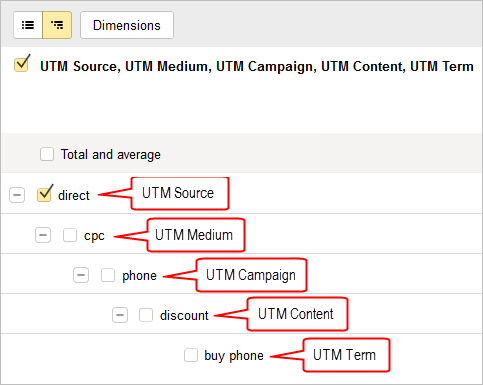
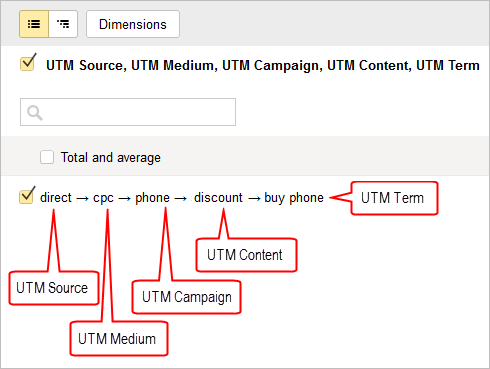
Questions and answers
- Are values passed in UTM tags case-sensitive?
-
Yes. Yandex Metrica distinguishes the case that the UTM tag value is specified in. For example, utm_source=Vkontakte and utm_source=vkontakte are different tags. This affects the display of information in Yandex Metrica reports and uploading and deleting data on ad campaign expenses. To check the tag values already used in Yandex Metrica, see the UTM Tags report.